Login
AI Outpainting
Transform your images with powerful AI Outpainting technology. Seamlessly expand your photos beyond their original boundaries, creating immersive visuals that preserve your image's natural style and context. Perfect for landscapes, portraits, and creative projects.
JPEG, PNG, WebP (max 5MB)
Samples


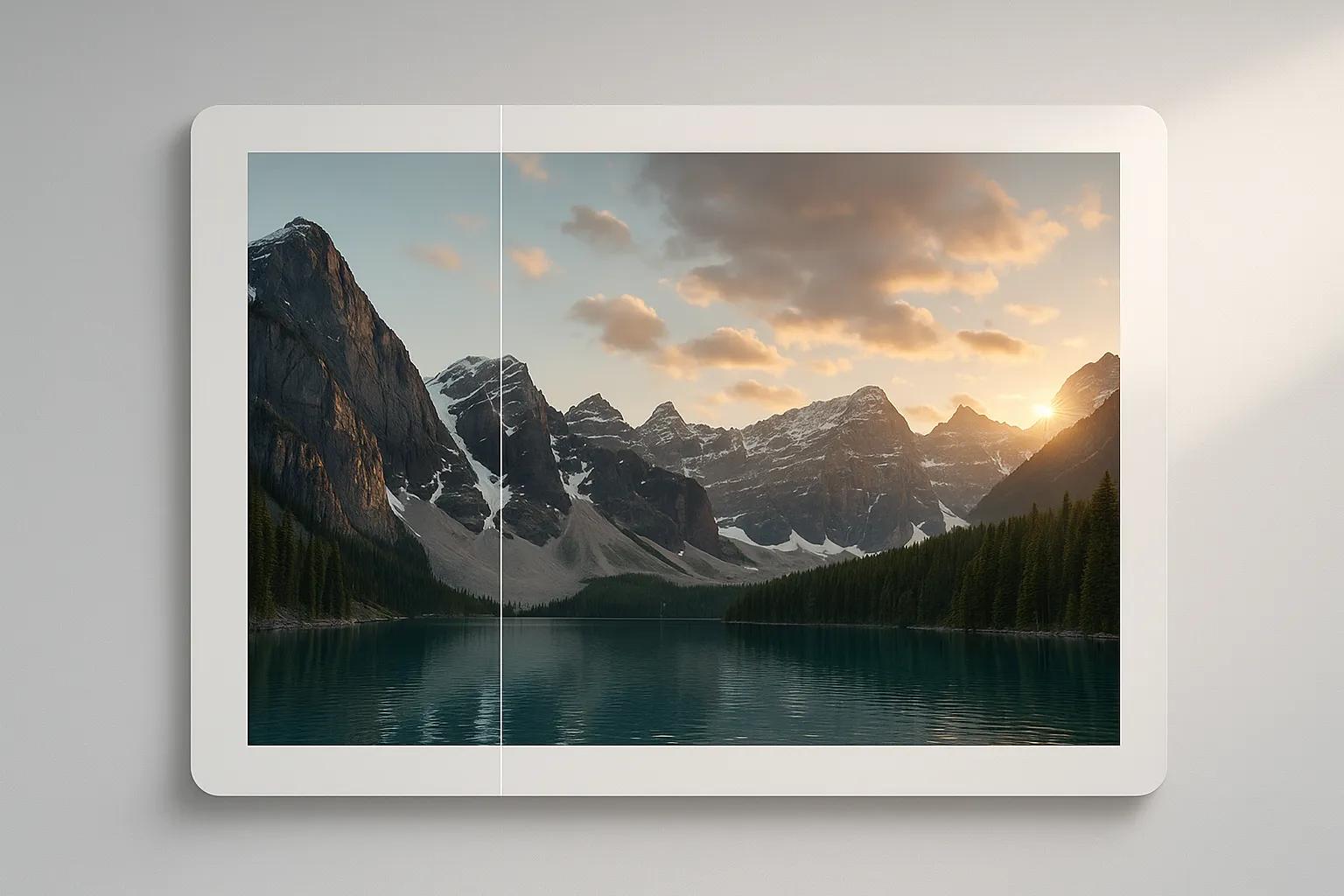
Seamless Image Expansion with AI Outpainting
Experience the power of AI Outpainting that intelligently extends your images in any direction. Our advanced AI technology analyzes your image's style, lighting, and context to generate new content that blends perfectly with the original. Whether you're expanding landscapes, portraits, or artwork, AI Outpainting maintains visual consistency while adding creative depth to your compositions.
Login

Professional AI Outpainting for Marketing and Commerce
Transform your marketing visuals with AI Outpainting designed for professional use. Create perfectly sized content for social media platforms, banners, and advertising materials without compromising image quality. Our AI Outpainting tool generates complementary backgrounds and extends product shots, helping businesses create engaging marketing materials that capture attention across all channels.
Login

Creative Freedom with Advanced AI Outpainting
Unlock unlimited creative possibilities with AI Outpainting that understands artistic vision. Perfect for concept artists, photographers, and digital creators who need to visualize vast worlds and environments. Our AI Outpainting technology preserves artistic integrity while expanding canvases, adding depth, and revealing new dimensions in your creative work.
Login
How to Use AI Outpainting
1Step 1
Upload your image in JPEG, PNG, or WebP format. Our AI Outpainting tool supports high-resolution images for the best expansion results.
2Step 2
Select your preferred outpainting direction - zoom out, expand specific sides, or create custom aspect ratios. Add optional prompts to guide the AI generation.
3Step 3
Click generate and watch AI Outpainting work its magic. Download your expanded image with seamlessly integrated new content that matches your original style.
FAQs About AI Outpainting
Common questions about AI Outpainting
What is AI Outpainting?
How does AI Outpainting work?
What can I create with AI Outpainting?
What image formats does AI Outpainting support?
Can I choose specific directions for AI Outpainting expansion?
Is AI Outpainting different from AI Inpainting?
How long does AI Outpainting take to process?
Can I use AI Outpainting for commercial purposes?
What about privacy and data security?
How can I manage my subscription?
Need additional help with AI Outpainting? Contact our support team
