Inloggen
AI Achtergrond Verwijderaar
Transformeer je foto's binnen enkele seconden met onze AI Achtergrondverwijderaar. Upload eenvoudig een afbeelding en zie hoe onze geavanceerde AI-technologie direct de achtergrond verwijdert, wat resulteert in professionele kwaliteit die perfect is voor e-commerce, sociale media en designprojecten.
JPEG, PNG, WebP (max 5MB each)
Samples
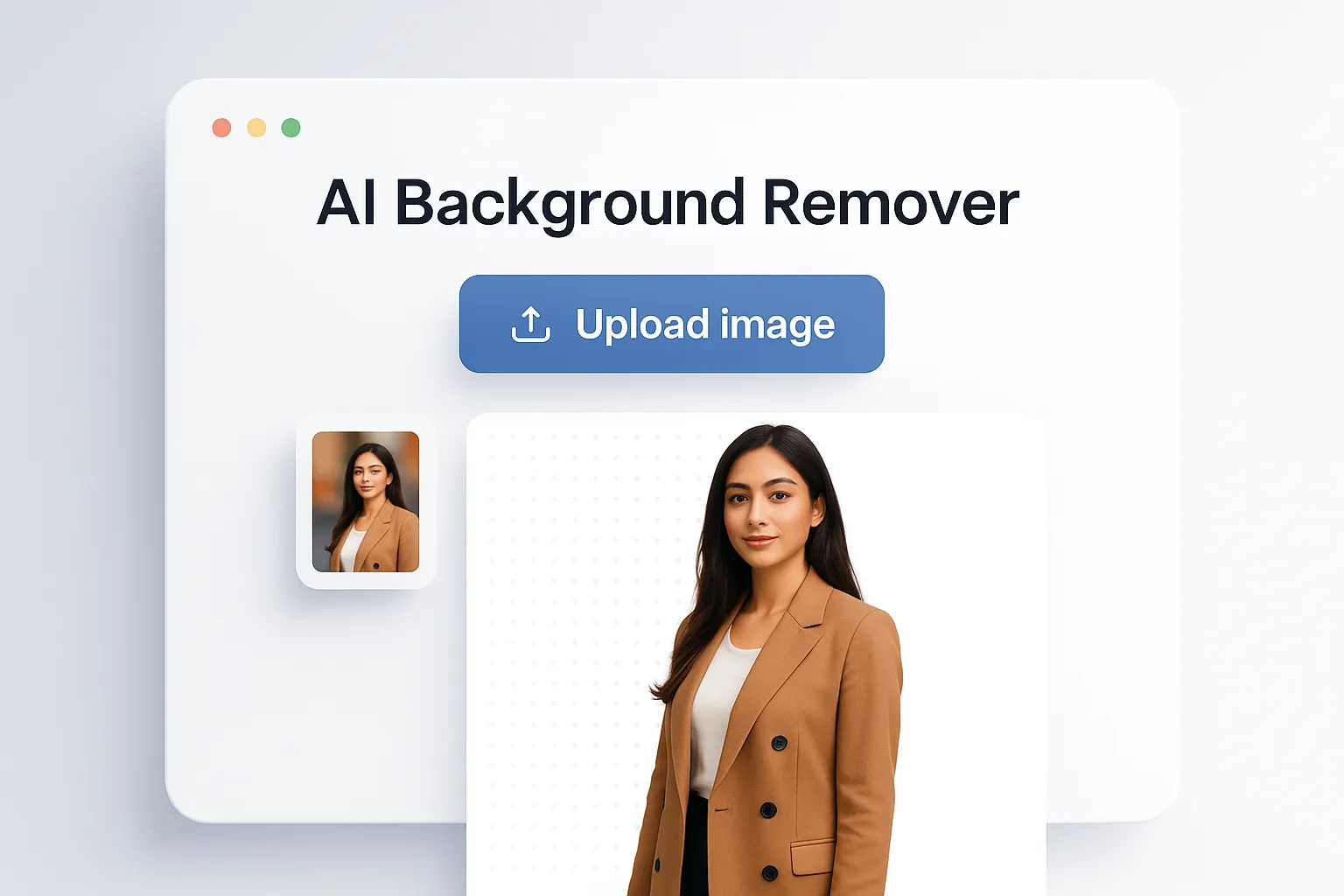
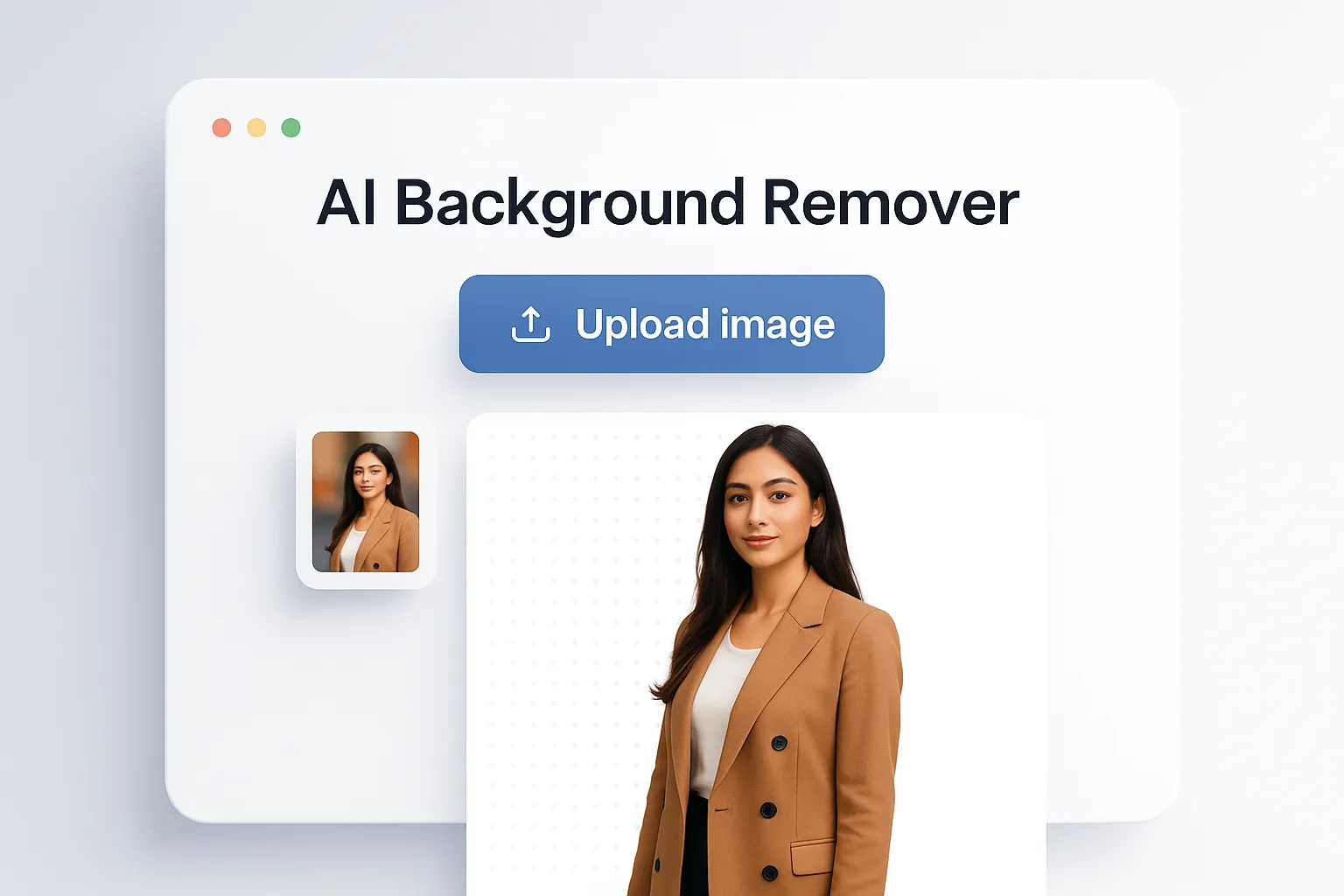

Directe AI-achtergrondverwijdering
Onze AI Achtergrondverwijderaar maakt gebruik van geavanceerde machine learning om direct achtergronden uit elke afbeelding te detecteren en te verwijderen. Of je nu werkt met portretten, producten of complexe objecten, onze AI Achtergrondverwijderaar levert pixel-perfecte resultaten met transparante achtergronden die direct klaar zijn voor gebruik. De technologie verwerkt ingewikkelde details zoals haar en vacht met opmerkelijke precisie.
Inloggen

Ondersteuning voor meerdere formaten
Upload afbeeldingen in elk populair formaat, waaronder JPEG, PNG, HEIC, HEIF en WebP. Onze AI Achtergrondverwijderaar ondersteunt bestanden tot 5 MB en verwerkt deze automatisch om hoogwaardige PNG-bestanden met transparante achtergronden te creëren. Perfect voor e-commerce productfoto's, profielfoto's en creatieve ontwerpprojecten die een schone achtergrondverwijdering vereisen.
Inloggen

Professionele bewerkingstools
Naast het verwijderen van achtergronden biedt onze AI Background Remover volledige aanpassingsmogelijkheden. Voeg effen kleuren, kleurverlopen of aangepaste afbeeldingen toe als nieuwe achtergronden. Verfijn de resultaten met precisiemiddelen, pas filters toe en verbeter de beeldkwaliteit. De intuïtieve interface maakt het eenvoudig om professionele afbeeldingen te creëren voor elk doeleinde.
Inloggen
Hoe AI Achtergrondverwijderaar te Gebruiken
1Stap 1
Upload je afbeelding door te klikken of bestanden te slepen in de AI Background Remover. Ondersteunt JPEG-, PNG- en WebP-formaten tot maximaal 5MB per bestand.
2Stap 2
Onze AI Achtergrondverwijderaar analyseert automatisch je afbeelding en verwijdert de achtergrond binnen enkele seconden met behulp van geavanceerde machine learning-technologie.
3Stap 3
Download je verwerkte afbeelding met een transparante achtergrond of pas deze verder aan met nieuwe achtergronden, kleuren en bewerkingstools.
Veelgestelde vragen over AI Achtergrondverwijderaar
Veelgestelde vragen over AI Achtergrond Verwijderaar
Wat is AI Achtergrondverwijderaar?
Hoe werkt de AI Achtergrondverwijderaar?
Wat kan ik maken met AI Background Remover?
Welke afbeeldingsformaten worden ondersteund door AI Background Remover?
Hoeveel kost AI Background Remover?
Hoe nauwkeurig is de AI Achtergrondverwijderaar?
Kan ik achtergronden aanpassen na het verwijderen?
Wat voor soort afbeeldingen werken het beste met AI Background Remover?
Hoe zit het met privacy en gegevensbeveiliging?
Hoe kan ik mijn abonnement beheren?
Heeft u extra hulp nodig bij de AI Background Remover? Neem contact op met ons ondersteuningsteam
