Text Remover
Remove text from images instantly with AI-powered precision. Our Text Remover seamlessly erases unwanted text, watermarks, and logos while perfectly preserving your image background. Transform your photos into clean, professional visuals in seconds.
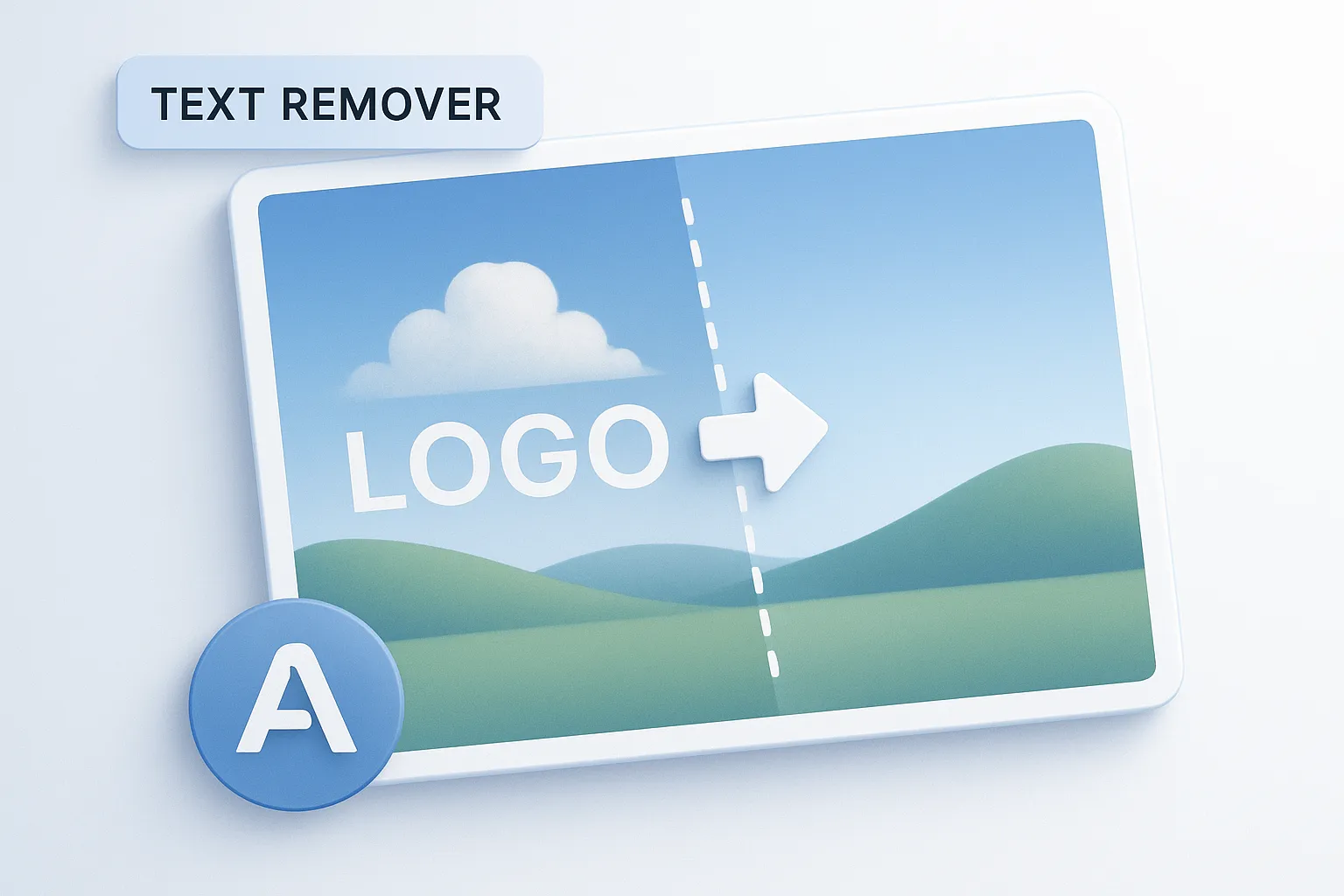
Login

AI-Powered Text Removal with Perfect Background Preservation
Our advanced Text Remover uses cutting-edge AI technology to intelligently detect and remove text while maintaining perfect background authenticity. Whether removing watermarks, logos, or unwanted text overlays, our Text Remover ensures your images retain their original quality and visual integrity.
Login

One-Click Text Removal for Professional Results
Experience effortless text removal with our intuitive Text Remover interface. Simply upload your image, highlight the text you want to remove, and let our AI do the work. Perfect for cleaning product photos, removing personal information, or creating text-free mockups for marketing materials.
Login

High-Quality Output for Marketing and Design
Our Text Remover delivers professional-grade results perfect for e-commerce, social media, and marketing campaigns. Remove text from product images, clean up real estate photos, or create pristine visuals for your brand. Download high-resolution images without watermarks for immediate use in your projects.
Login
How to Use Text Remover
1Step 1
Upload your image to our Text Remover tool in JPG, PNG, or HEIC format
2Step 2
Use the brush tool to highlight the text you want to remove from your image
3Step 3
Click remove and download your clean, text-free image with preserved background quality
FAQs About Text Remover
Common questions about Text Remover
What is Text Remover?
How does Text Remover work?
What can I create with Text Remover?
What image formats does Text Remover support?
Is the image quality preserved after using Text Remover?
Can Text Remover handle complex backgrounds?
Is it legal to use Text Remover on any image?
How fast is the Text Remover processing?
What about privacy and data security?
How can I manage my subscription?
Need additional help with Text Remover? Contact our support team
