Login
Denoise AI
Transform your noisy photos into crisp, professional images with our advanced Denoise AI technology. Remove unwanted noise while preserving every important detail using cutting-edge artificial intelligence. Perfect for photographers working with high ISO images and challenging lighting conditions.
Upload noisy images in JPEG, PNG, or WebP format (max 5MB)
Samples
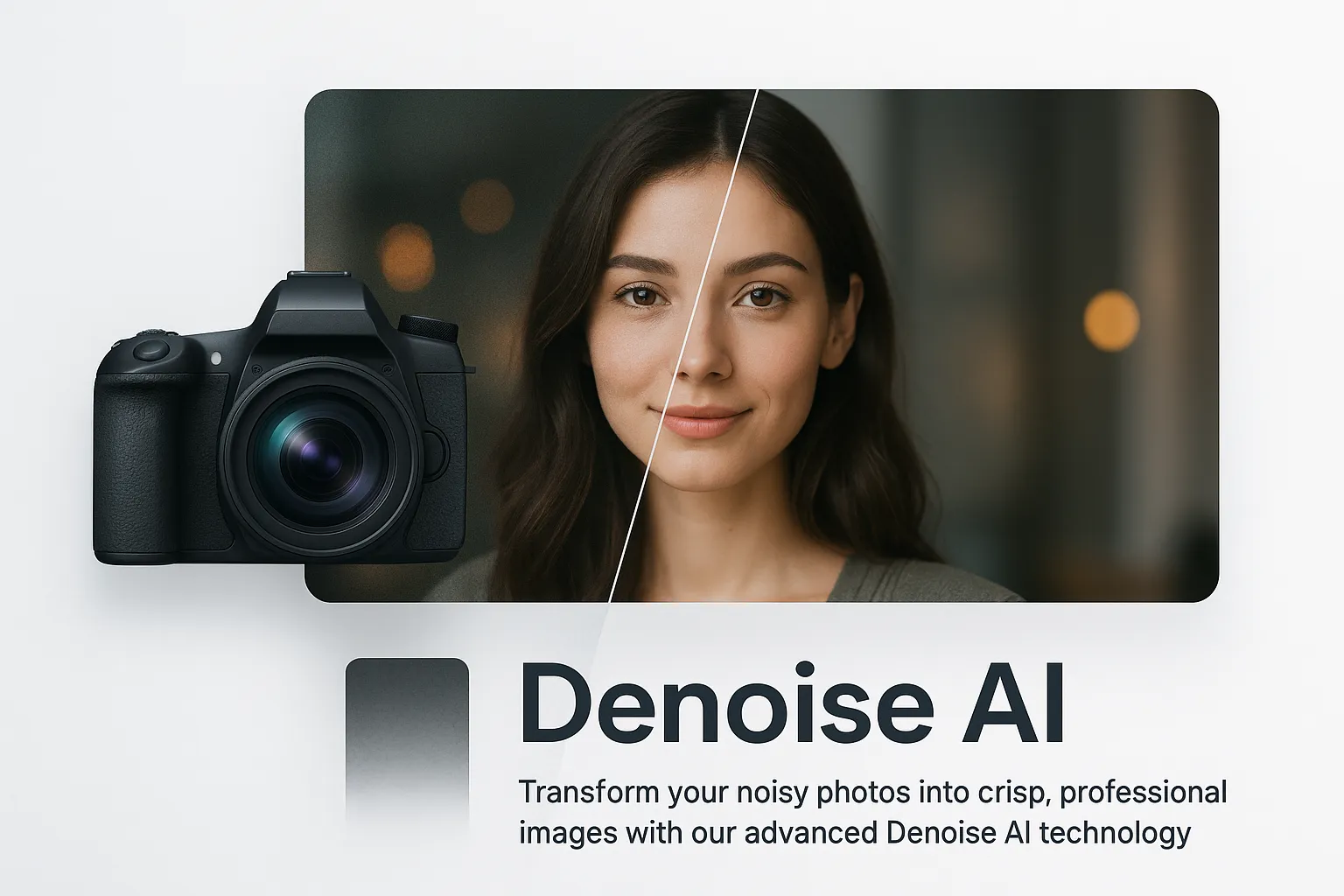
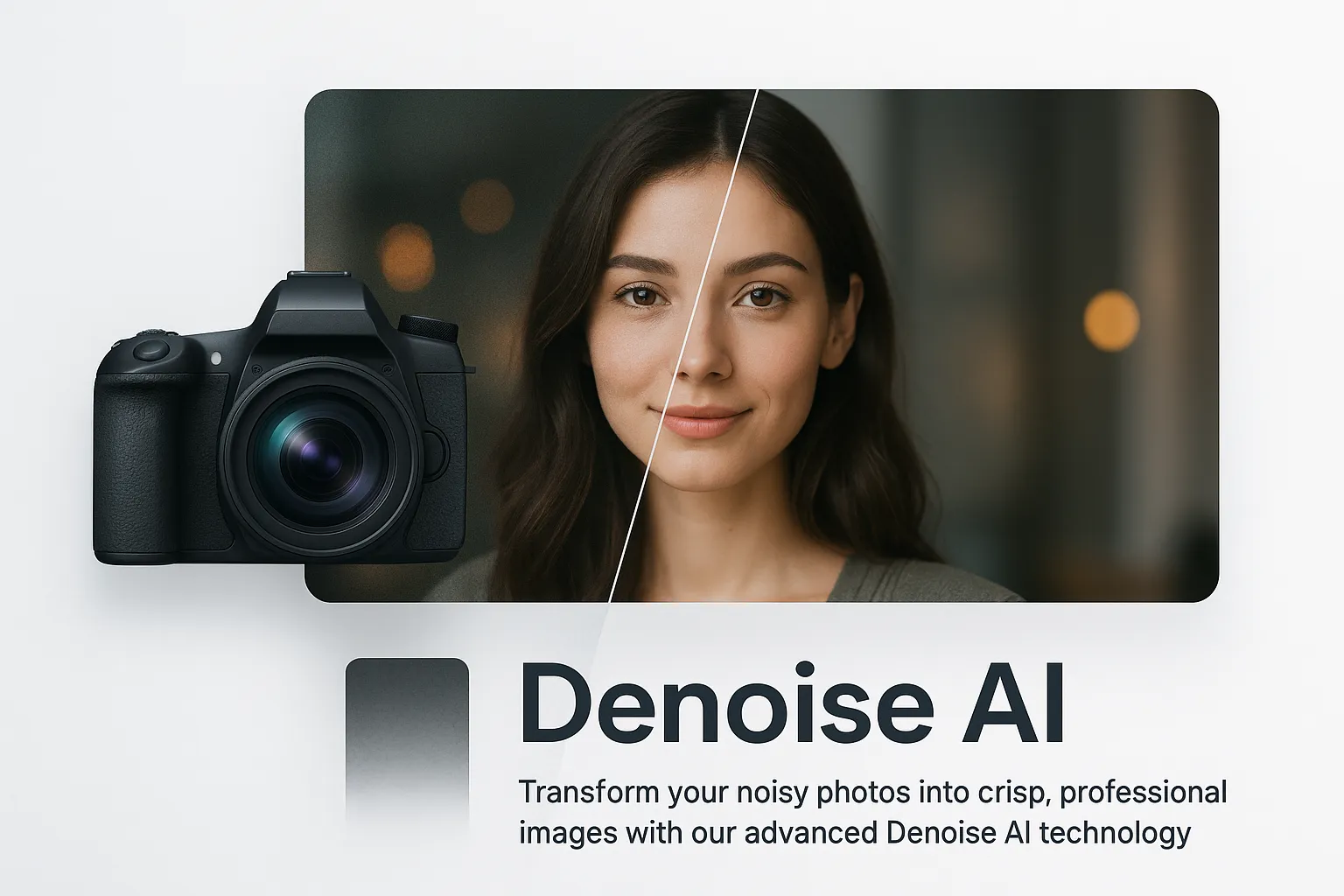

AI-Powered Noise Reduction That Preserves Details
Our Denoise AI uses advanced deep learning algorithms trained on millions of images to intelligently distinguish between noise and real image details. Unlike traditional noise reduction methods that smooth out important details, Denoise AI actually recovers and enhances fine details while eliminating unwanted grain and noise. This revolutionary approach ensures your photos maintain their natural texture and sharpness, making Denoise AI the preferred choice for professional photographers and enthusiasts alike.
Login

Perfect for High ISO and Low Light Photography
Whether you're shooting wildlife at dawn, capturing cityscapes at night, or working in challenging indoor lighting, Denoise AI excels where other tools fail. Our AI technology is specifically optimized for high ISO images, making it possible to shoot at ISO 6400, 12800, or even higher while maintaining exceptional image quality. Denoise AI transforms previously unusable high-noise images into stunning, professional-quality photographs that showcase every detail.
Login

Support for RAW and JPEG Files with Professional Workflow Integration
Denoise AI seamlessly integrates into your existing photography workflow with full support for both RAW and JPEG files. Process your images directly and export them in your preferred format, including DNG for further editing in Lightroom or Camera Raw. The Denoise AI engine maintains the full dynamic range and color depth of your original files, ensuring that your denoised images are ready for professional post-processing and printing.
Login
How to Use Denoise AI
1Step 1
Upload your noisy image to Denoise AI. Our platform supports both RAW and JPEG files, making it easy to process images from any camera or smartphone directly in your browser.
2Step 2
Our advanced Denoise AI algorithm analyzes your image and intelligently identifies noise patterns while preserving important details. The AI processing typically completes in seconds, even for high-resolution images.
3Step 3
Download your enhanced, noise-free image. Denoise AI delivers professional-quality results that maintain the original detail and sharpness while eliminating unwanted grain and digital noise.
FAQs About Denoise AI
Common questions about Denoise AI
What is Denoise AI?
How does Denoise AI work?
What can I create with Denoise AI?
What file formats does Denoise AI support?
How does Denoise AI compare to other noise reduction tools?
Is there a limit to image size or resolution with Denoise AI?
Can I use Denoise AI for batch processing multiple images?
Is Denoise AI suitable for professional photography work?
What about privacy and data security?
How can I manage my subscription?
Need additional help with Denoise AI? Contact our support team
