AI Watermark Remover
Effortlessly remove watermarks from images and videos using advanced AI technology. Get clean, professional-quality content in seconds with our AI Watermark Remover tool.
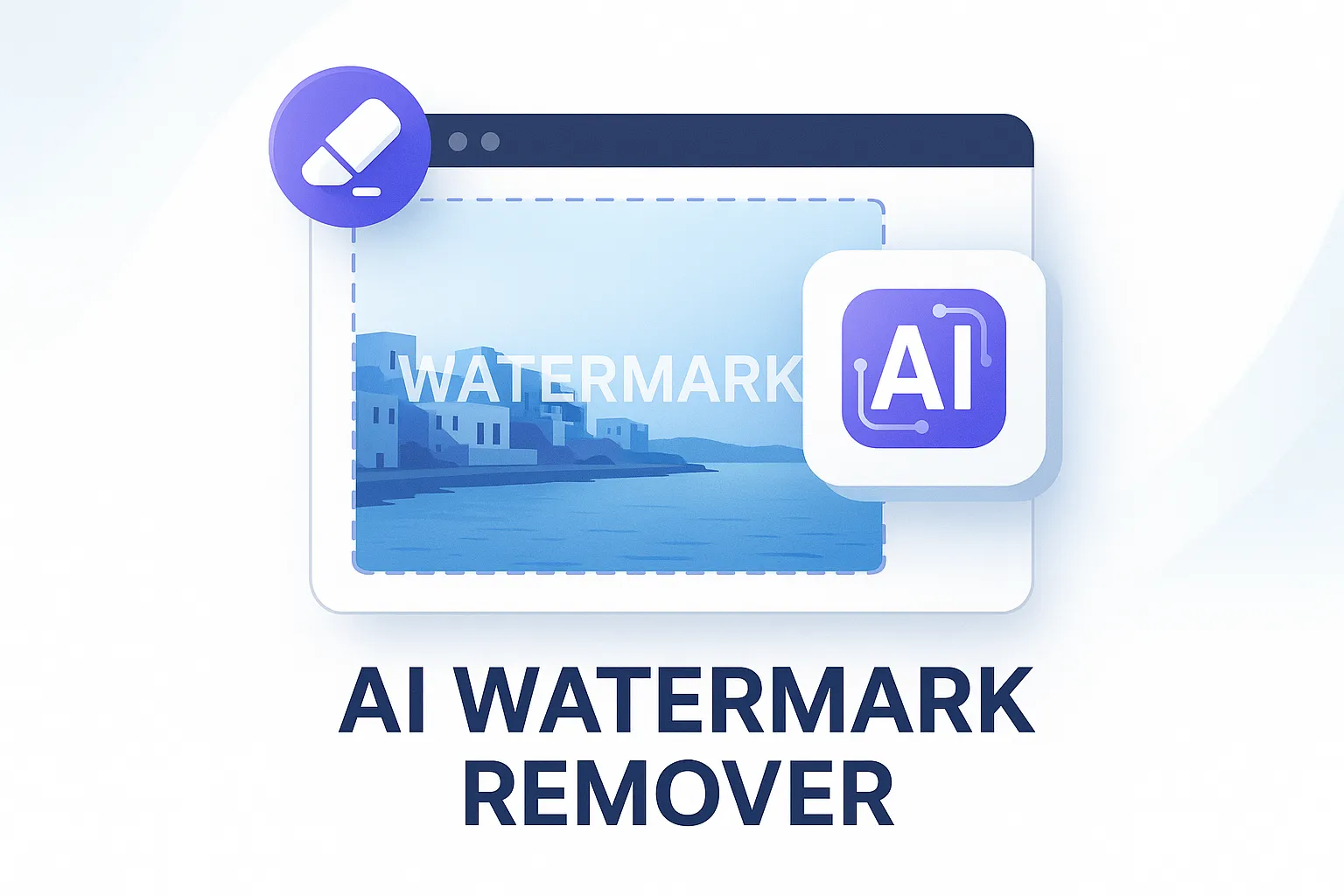
Login

Intelligent AI Watermark Detection
Our AI Watermark Remover uses advanced computer vision to automatically detect and identify watermarks, logos, text, and date stamps. The intelligent AI recognition system can handle sophisticated watermarks including multi-layer, dense, and color-blended marks with precision. Experience seamless watermark detection that preserves your content quality while removing unwanted elements.
Login

High-Quality Watermark Removal
Maintain original image and video quality with our AI Watermark Remover technology. The AI inpainting process seamlessly fills watermarked areas with content that perfectly blends with surrounding pixels. Get professional results that retain clarity, color accuracy, and detail - even with upscaling options for enhanced resolution.
Login

Batch Processing & Manual Fine-Tuning
Process multiple images at once with our AI Watermark Remover batch functionality, supporting up to 10 images simultaneously. For complex watermarks, use the manual AI brush tool to fine-tune removal areas and achieve pixel-perfect results. Supports various formats including PNG, JPG, JPEG, WebP for images and MP4, MOV for videos.
Login
How to Use AI Watermark Remover
1Step 1
Upload your watermarked image or video using our simple drag-and-drop interface. The AI Watermark Remover supports all major formats and files up to 25MB.
2Step 2
Our AI Watermark Remover automatically scans and detects watermarks in seconds. For complex cases, use the manual brush tool to select specific areas for precise removal.
3Step 3
Download your clean, watermark-free content instantly. The AI Watermark Remover maintains original quality while providing options for HD enhancement.
FAQs About AI Watermark Remover
Common questions about AI Watermark Remover
What is AI Watermark Remover?
How does AI Watermark Remover work?
What can I create with AI Watermark Remover?
Is it legal to use AI Watermark Remover?
What file formats does AI Watermark Remover support?
Can AI Watermark Remover handle complex watermarks?
Does AI Watermark Remover affect image quality?
Can I process multiple files with AI Watermark Remover?
What about privacy and data security?
How can I manage my subscription?
Need additional help with AI Watermark Remover? Contact our support team
