Login
AI Object Remover
Remove unwanted objects, people, text, and watermarks from your photos instantly using advanced AI technology. Transform your images into clean, professional-looking photos with just a few clicks.
JPEG, PNG, WebP (max 5MB)
Samples
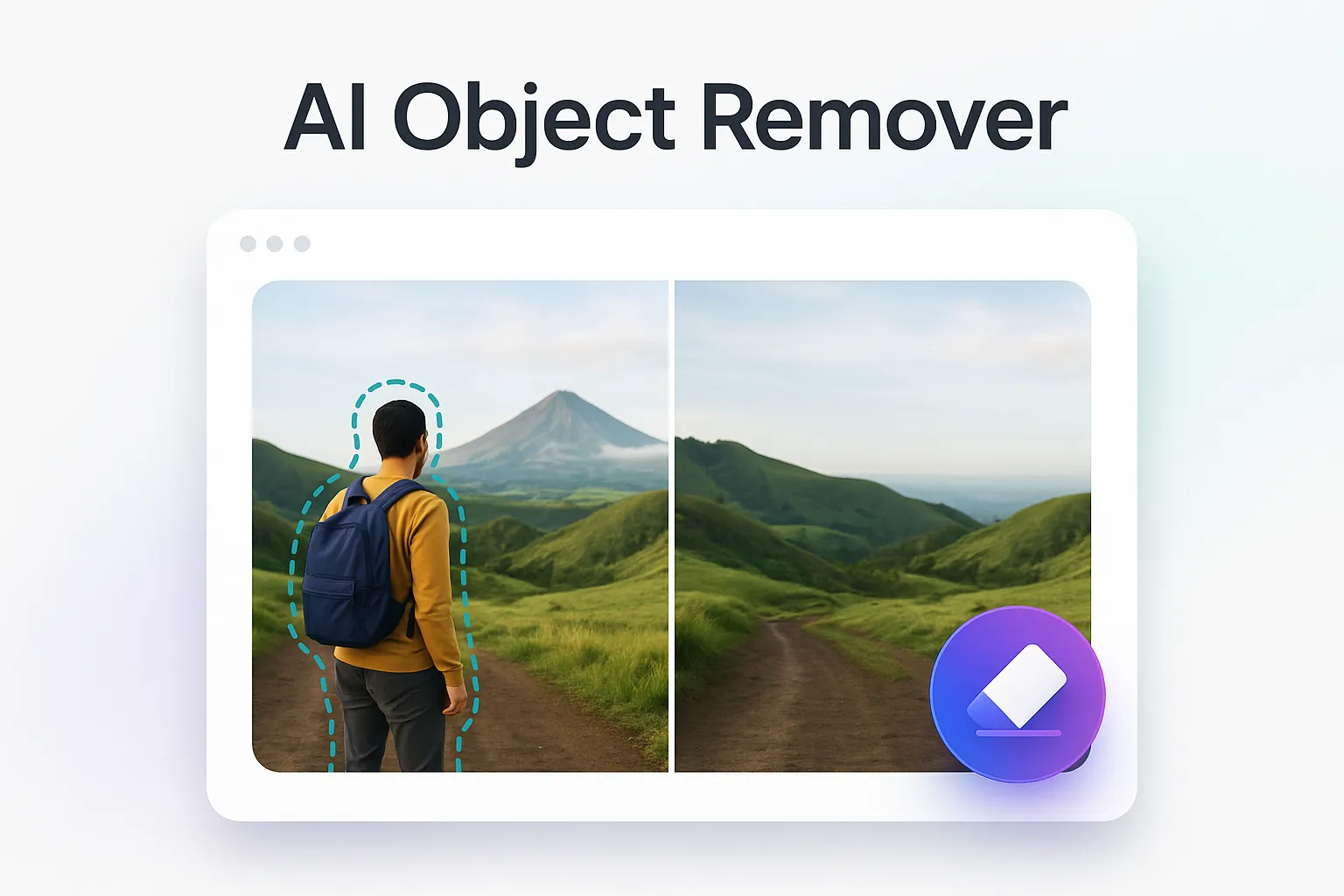
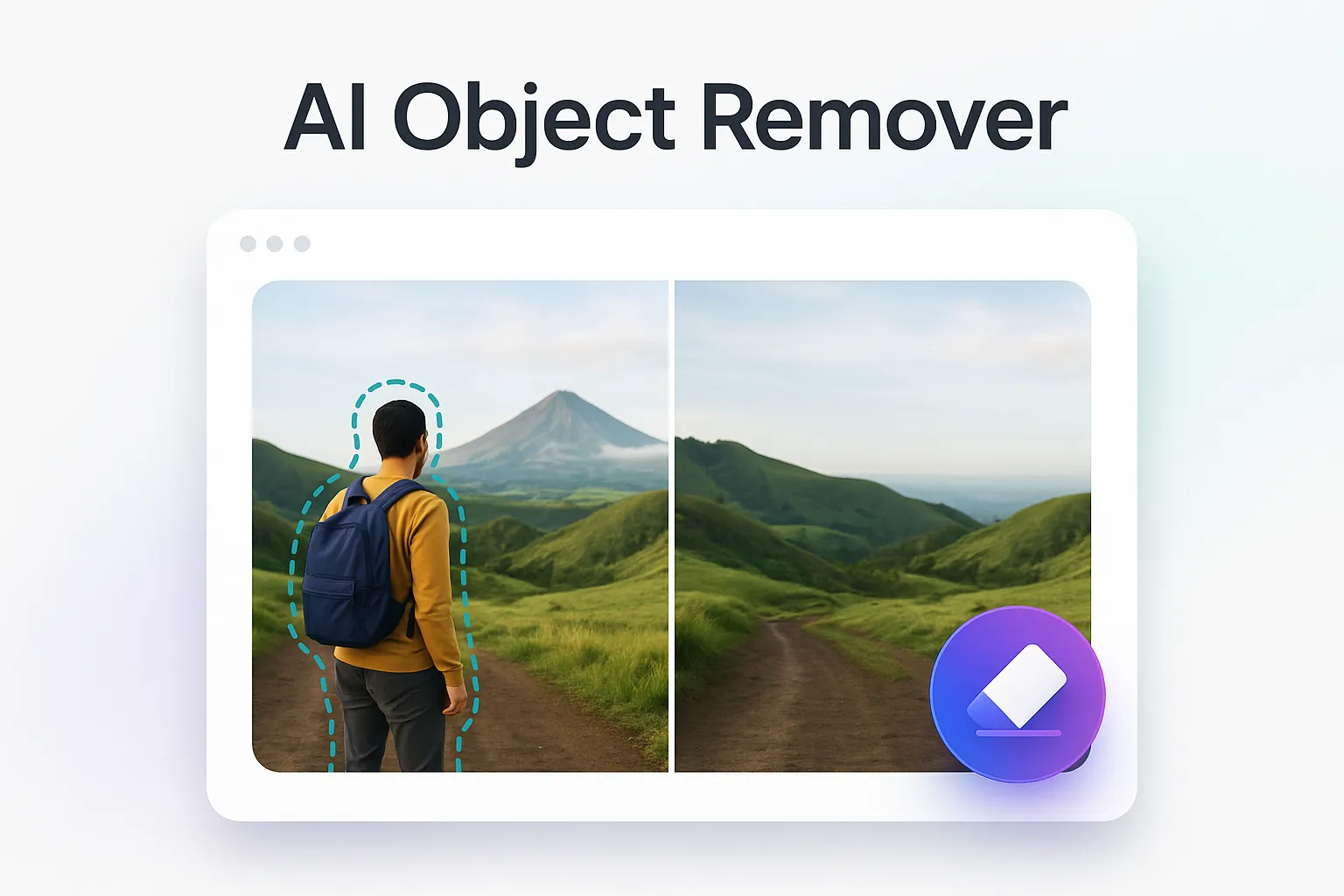

Intelligent AI Object Detection and Removal
Our AI Object Remover uses advanced artificial intelligence to automatically identify and remove unwanted elements from your photos. Whether it's people, text, watermarks, power lines, or any other distracting objects, the AI Object Remover analyzes your image and seamlessly fills in the background using sophisticated inpainting technology. Get professional-quality results without any photo editing experience required.
Login

Professional Results in Seconds
The AI Object Remover delivers lightning-fast processing, transforming your photos in just 3-5 seconds. Simply upload your image, draw a mask over the objects you want to remove, and let the AI Object Remover work its magic. The tool automatically analyzes the surrounding background and generates seamless, natural-looking results that blend perfectly with your original image.
Login

Easy-to-Use Interface for Everyone
No advanced photo editing skills needed with our AI Object Remover. The intuitive interface makes it simple for anyone to remove unwanted objects from photos. Just upload your image, use the brush tool to mark what you want to remove, and download your cleaned photo. The AI Object Remover supports multiple formats including JPEG, PNG, and WebP files up to 5MB.
Login
How to Use AI Object Remover
1Step 1
Upload your image to the AI Object Remover. Supported formats include JPEG, PNG, and WebP files up to 5MB in size.
2Step 2
Use the brush tool to draw a mask over the objects you want to remove. The AI Object Remover will analyze the marked areas for processing.
3Step 3
Click 'Remove Objects' and let the AI Object Remover process your image. Download your clean, professional photo in seconds.
FAQs About AI Object Remover
Common questions about AI Object Remover
What is AI Object Remover?
How does AI Object Remover work?
What can I create with AI Object Remover?
What file formats does AI Object Remover support?
How long does AI Object Remover take to process images?
Do I need photo editing experience to use AI Object Remover?
How many credits does AI Object Remover use?
Can I remove watermarks with AI Object Remover?
What about privacy and data security?
How can I manage my subscription?
Need additional help with AI Object Remover? Contact our support team
