Login
AI Inpainting
Transform your images with advanced AI Inpainting technology. Remove unwanted objects, fill missing areas, and edit photos seamlessly with intelligent AI that understands context and creates realistic results. No technical skills required.
JPEG, PNG, WebP (max 5MB)
Samples
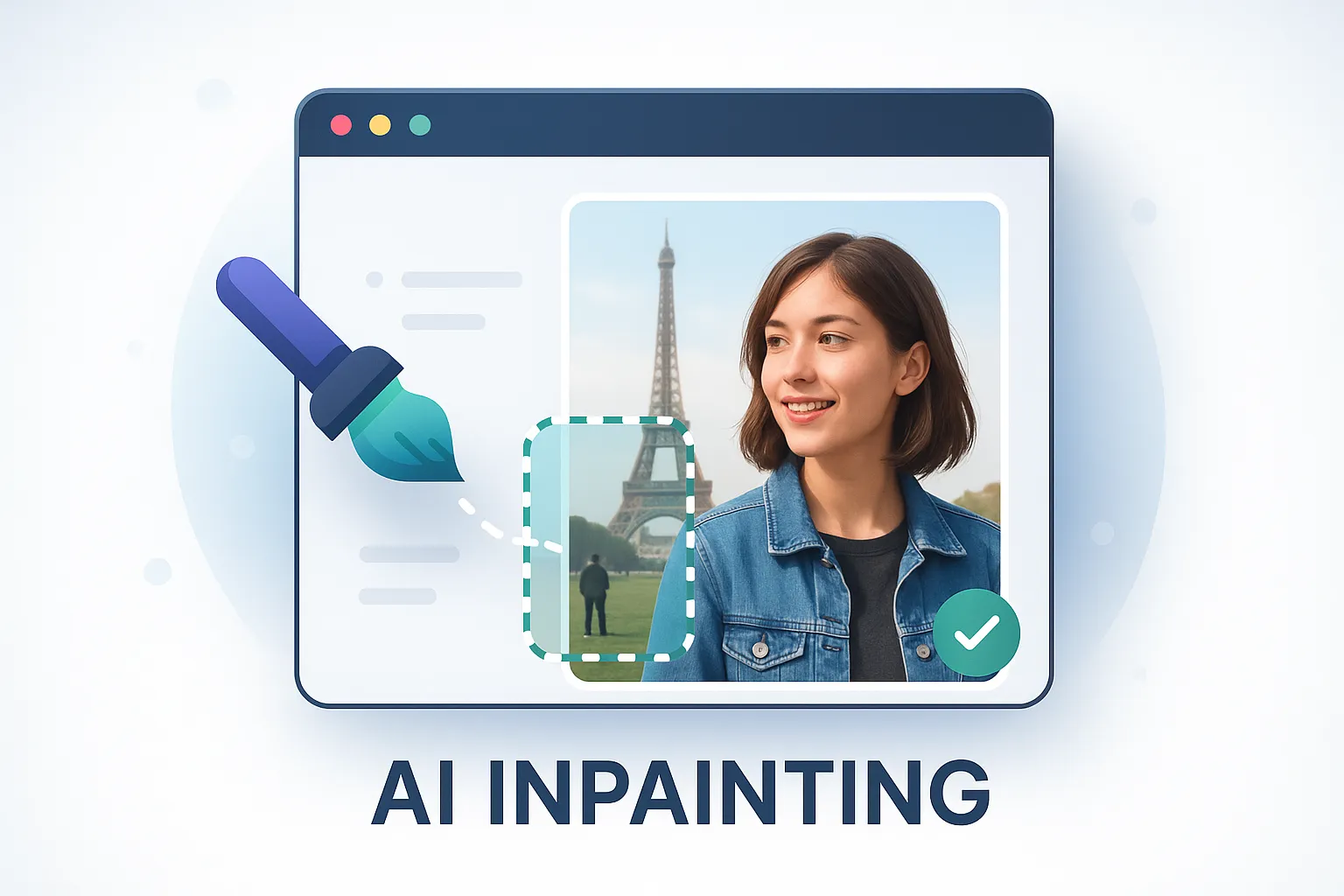
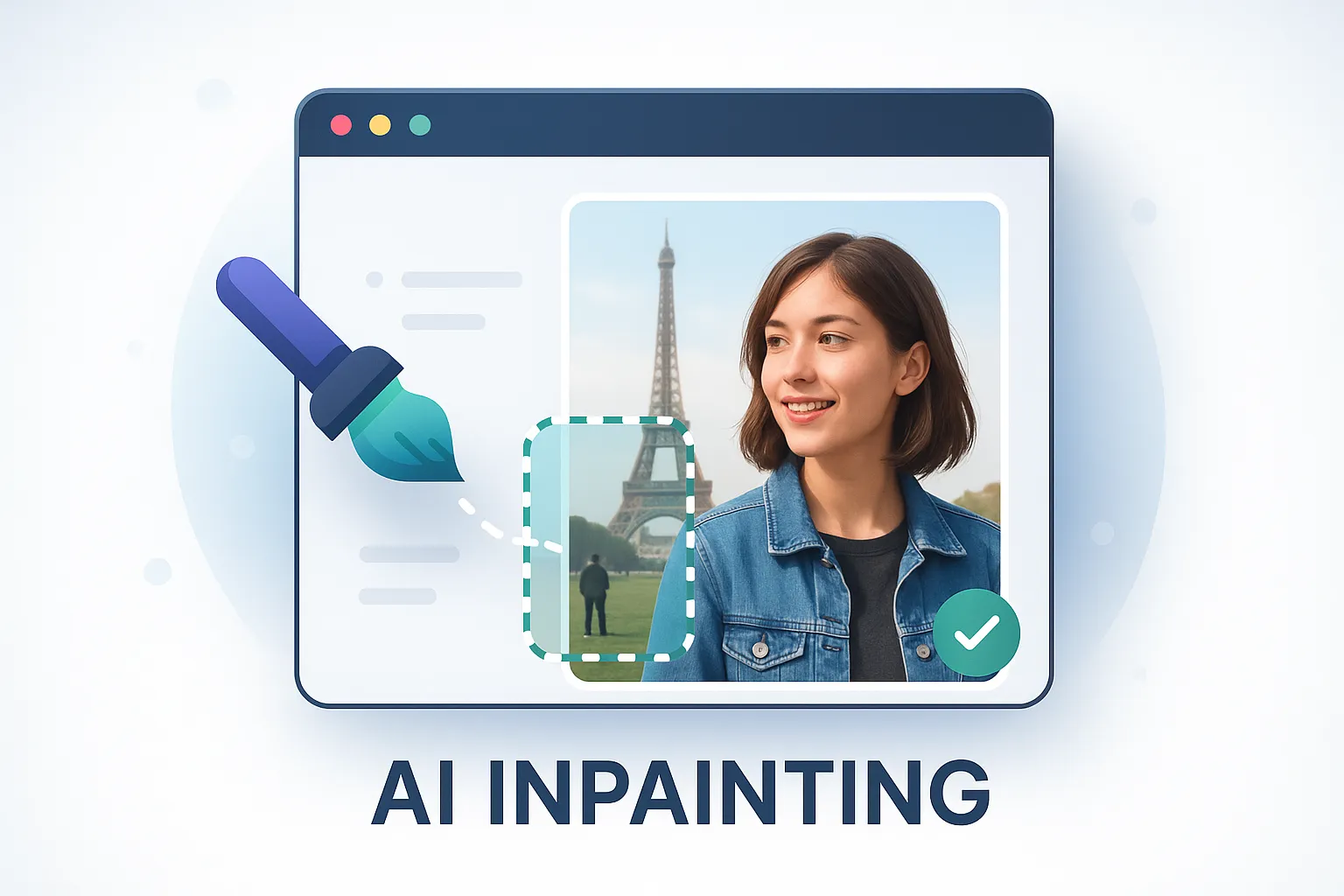

Smart Object Removal with AI Inpainting
Remove unwanted objects, people, or watermarks from your images with precision using AI Inpainting technology. Our advanced algorithms understand image context and seamlessly fill the masked areas with realistic content that matches the surrounding environment perfectly.
Login

Restore and Repair Images with AI Inpainting
Bring old photos back to life with AI Inpainting capabilities that intelligently reconstruct missing or damaged areas. Whether restoring vintage family photos or fixing image corruption, our AI technology analyzes surrounding pixels to generate natural-looking replacements.
Login

Professional Results with AI Inpainting
Achieve professional-quality edits in seconds with AI Inpainting that delivers studio-level results. Perfect for e-commerce, marketing, and creative projects where image quality matters. Our AI understands lighting, texture, and perspective to create seamless edits.
Login
How to Use AI Inpainting
1Step 1
Upload your image and select the areas you want to edit using our intuitive masking tool. Simply brush over unwanted objects or damaged areas that need AI Inpainting.
2Step 2
Describe what you want in the masked area or leave it blank for automatic filling. Our AI Inpainting technology will analyze the context and surrounding elements.
3Step 3
Generate your edited image in seconds. The AI Inpainting model will seamlessly fill the selected areas with realistic content that blends naturally with your original image.
FAQs About AI Inpainting
Common questions about AI Inpainting
What is AI Inpainting?
How does AI Inpainting work?
What can I create with AI Inpainting?
What image formats does AI Inpainting support?
How accurate is AI Inpainting?
Can I use AI Inpainting for commercial projects?
Is AI Inpainting better than traditional photo editing?
Do I need technical skills to use AI Inpainting?
What about privacy and data security?
How can I manage my subscription?
Need additional help with AI Inpainting? Contact our support team
