Login
AI Image Upscaler
Transform your blurry, low-resolution images into stunning 4K quality photos with our advanced AI Image Upscaler. Enhance photo clarity, increase resolution up to 8x, and restore image details in seconds using cutting-edge artificial intelligence technology.
JPEG, PNG, WebP (max 5MB)
Samples
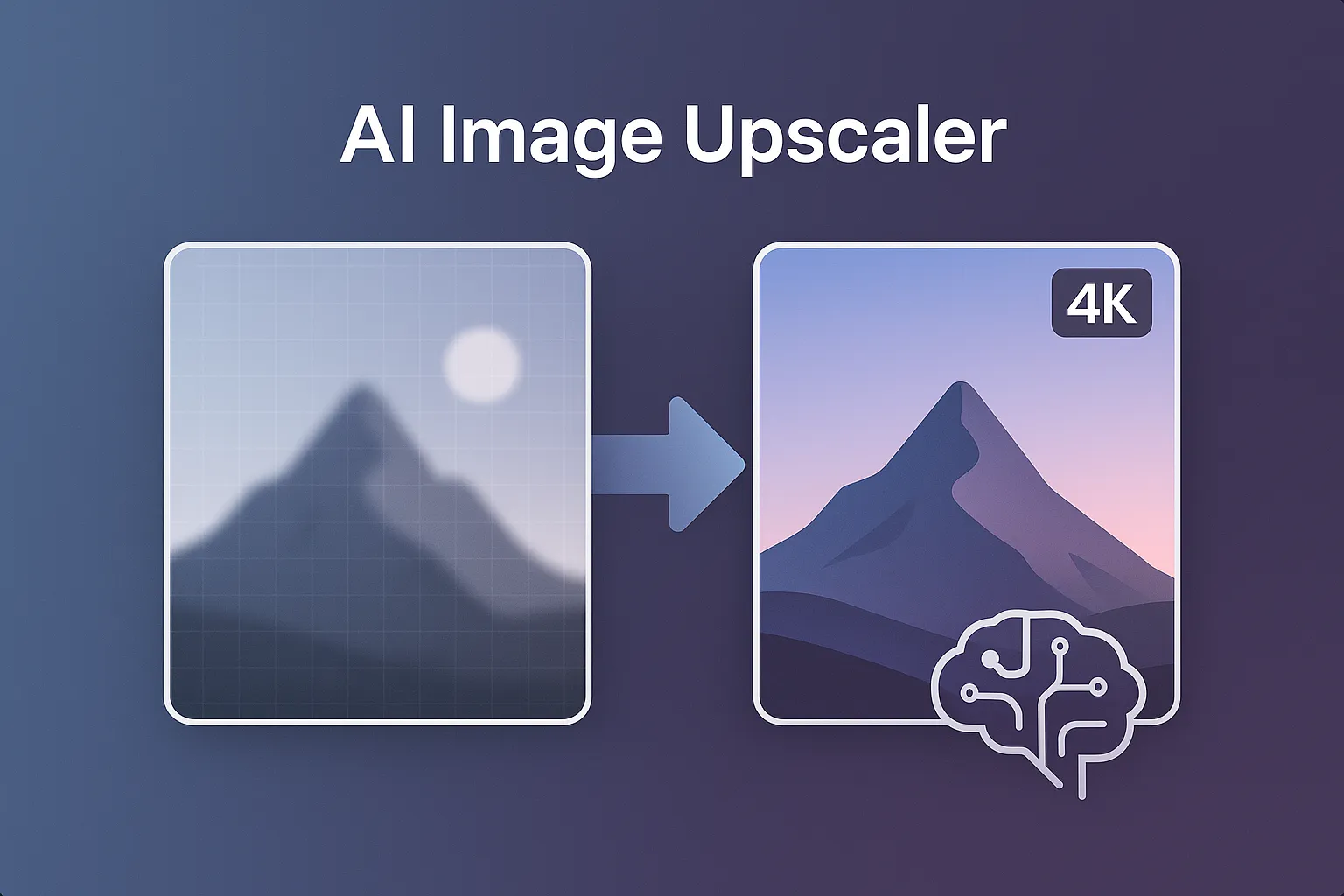
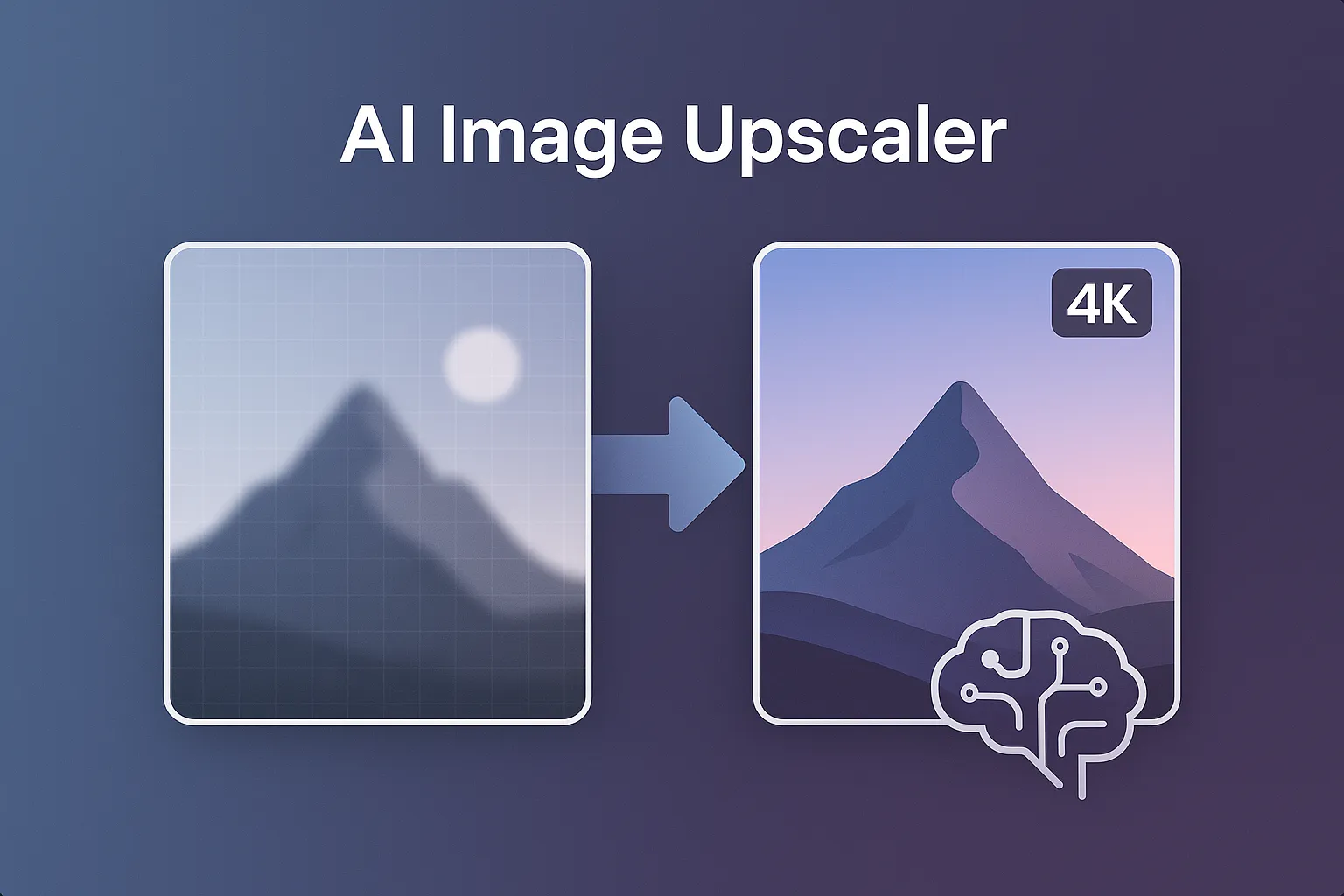

Enhance Image Quality with Advanced AI Technology
Our AI Image Upscaler uses deep learning neural networks to intelligently enhance your images. Unlike traditional upscaling methods that simply stretch pixels, our AI technology analyzes patterns, textures, and edges to generate new pixels and restore missing details. The result is sharper, clearer images with enhanced resolution that maintain natural appearance and eliminate blur or pixelation.
Login

Upscale Images up to 8x Original Resolution
Experience the power of our AI Image Upscaler that can increase your photo resolution by up to 8x the original size. Whether you need to enhance old family photos, improve product images for e-commerce, or prepare graphics for large format printing, our AI upscaling technology delivers exceptional results while preserving image quality and adding realistic details to every pixel.
Login

Fast Processing with Professional Results
Get professional-quality results in seconds with our optimized AI Image Upscaler. Our cloud-based processing ensures fast turnaround times while delivering crisp, high-resolution images suitable for print, web, and digital displays. Perfect for photographers, designers, and content creators who need reliable AI upscaling without compromising on quality or speed.
Login
How to Use AI Image Upscaler
1Step 1
Upload your image using our simple drag-and-drop interface. Our AI Image Upscaler supports JPEG, PNG, and WebP formats up to 5MB in size for optimal processing results.
2Step 2
Choose your desired upscaling level - 2x, 4x, or 8x resolution enhancement. Our AI Image Upscaler will analyze your image and apply advanced neural networks to enhance quality and details.
3Step 3
Download your enhanced high-resolution image in seconds. The AI Image Upscaler delivers crisp, clear results ready for printing, sharing, or professional use with preserved image quality.
FAQs About AI Image Upscaler
Common questions about AI Image Upscaler
What is AI Image Upscaler?
How does AI Image Upscaler work?
What can I create with AI Image Upscaler?
What image formats does AI Image Upscaler support?
How much can AI Image Upscaler enhance my image resolution?
Is AI Image Upscaler free to use?
How long does AI Image Upscaler take to process images?
Can AI Image Upscaler handle batch processing?
What about privacy and data security?
How can I manage my subscription?
Need additional help with AI Image Upscaler? Contact our support team
