Login
AI Image Enhancer
Transform low-quality images into stunning high-resolution photos with our advanced AI Image Enhancer. Upscale resolution, fix blurry photos, and enhance image quality instantly with professional results.
JPEG, PNG, WebP (max 5MB)
Samples
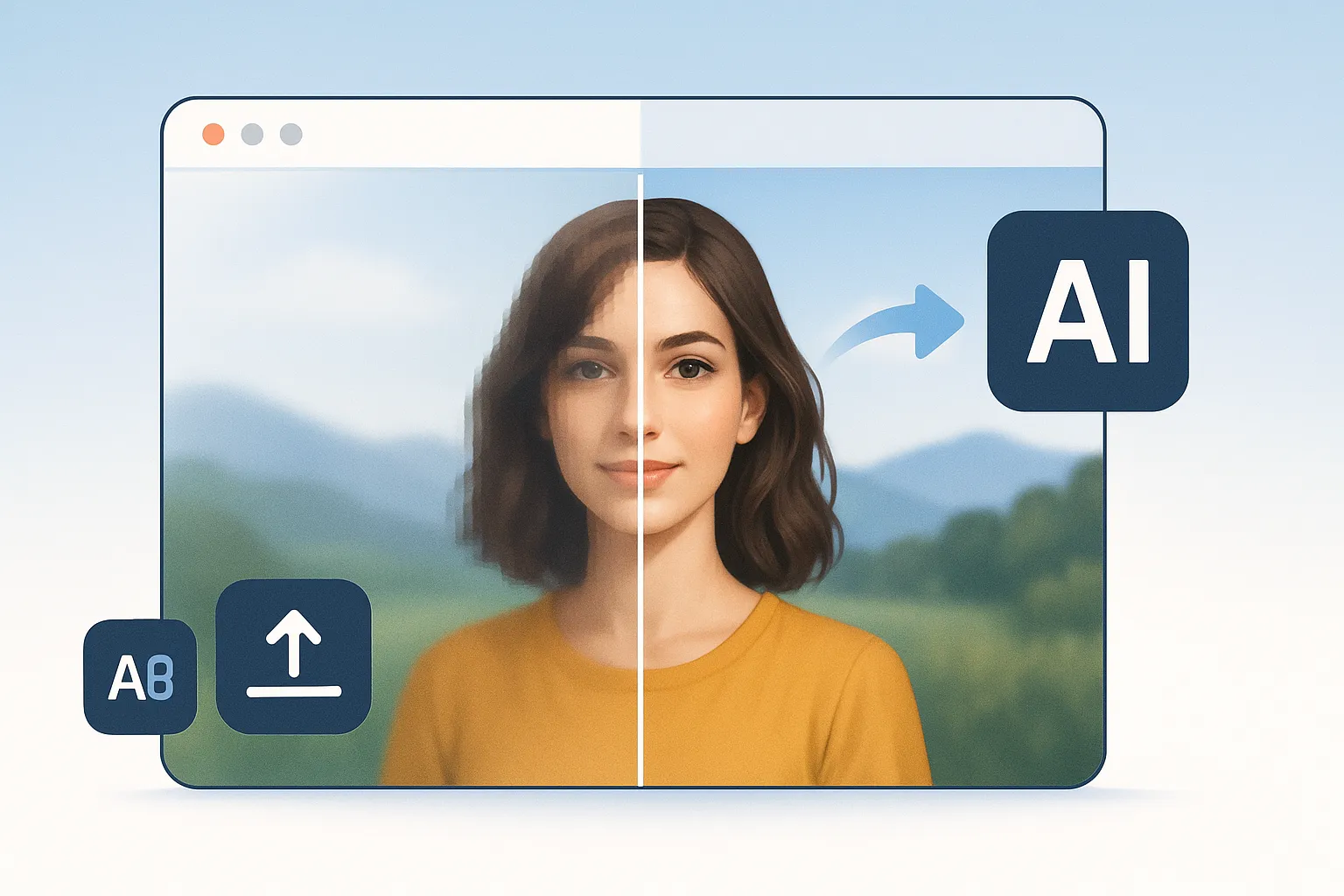
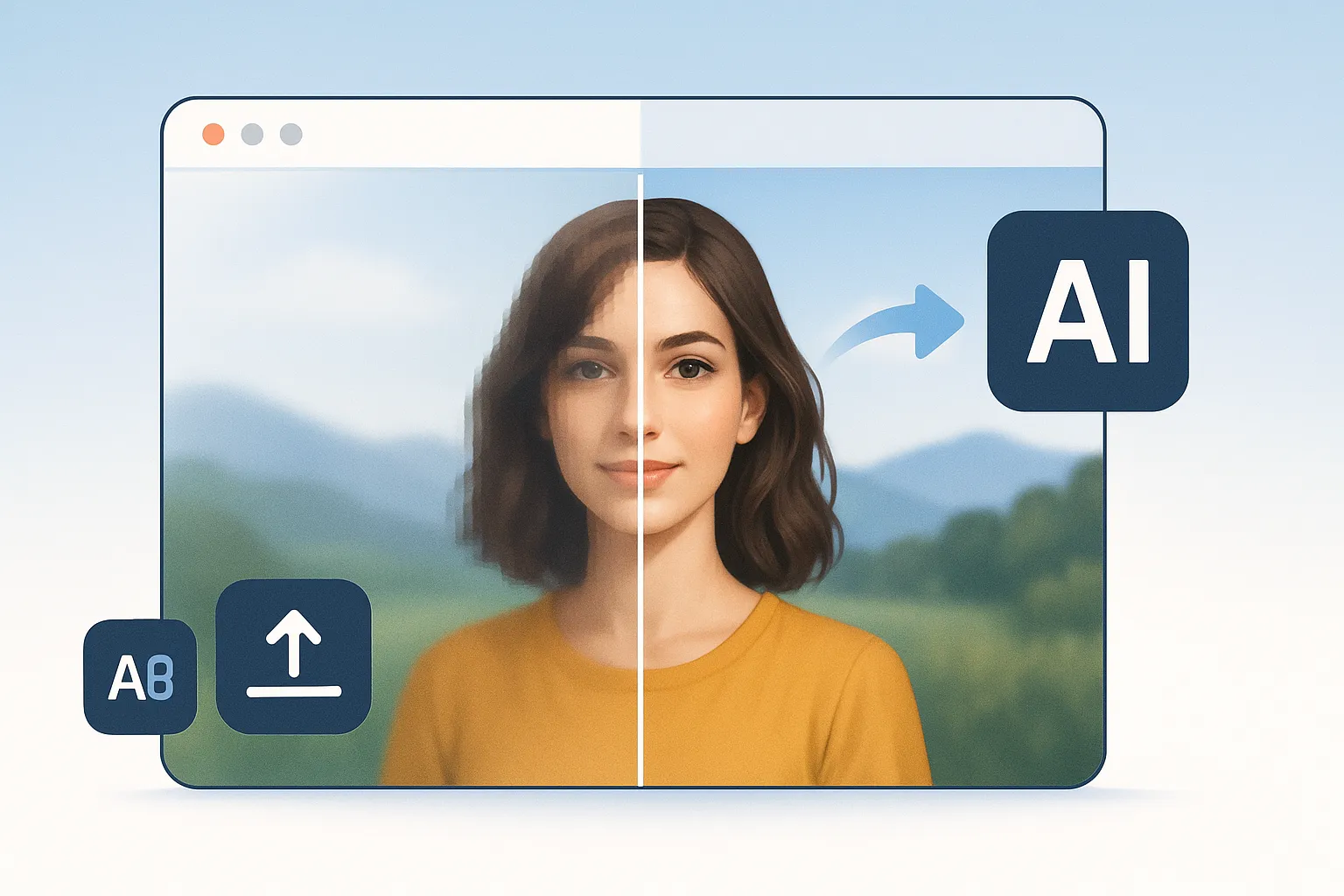

Upscale Images to Professional Quality
Our AI Image Enhancer uses advanced Deep Convolutional Neural Networks to upscale images up to 4x their original resolution without losing quality. Transform pixelated, low-resolution photos into crisp, professional-grade images perfect for printing, social media, or presentations. The AI Image Enhancer preserves original details while intelligently adding new pixels for stunning clarity.
Login

Fix Blurry Photos and Restore Details
Bring blurry and out-of-focus images back to life with our AI Image Enhancer. Whether it's old family photos, low-light shots, or motion-blurred images, our technology analyzes each pixel and reconstructs missing details. The AI Image Enhancer automatically sharpens edges, reduces noise, and enhances textures for crystal-clear results that rival professional photo editing.
Login

One-Click Enhancement for Any Image Type
Experience the power of our AI Image Enhancer with simple one-click processing. Support for JPEG, PNG, and WebP formats means you can enhance portraits, landscapes, product photos, or any image type instantly. The AI Image Enhancer automatically detects image characteristics and applies optimal enhancement settings, delivering professional results without requiring technical expertise or manual adjustments.
Login
How to Use AI Image Enhancer
1Step 1
Upload your image to the AI Image Enhancer. Support for JPEG, PNG, and WebP formats up to 5MB ensures compatibility with most photo types.
2Step 2
Click 'Enhance Image' and let our AI Image Enhancer analyze and process your photo using advanced machine learning algorithms.
3Step 3
Download your enhanced image with improved resolution, sharpness, and quality. The AI Image Enhancer delivers results in seconds.
FAQs About AI Image Enhancer
Common questions about AI Image Enhancer
What is AI Image Enhancer?
How does AI Image Enhancer work?
What can I create with AI Image Enhancer?
What image formats does AI Image Enhancer support?
How much does it cost to use AI Image Enhancer?
Can AI Image Enhancer upscale images without losing quality?
How long does AI Image Enhancer take to process images?
Can I use AI Image Enhancer on mobile devices?
What about privacy and data security?
How can I manage my subscription?
Need additional help with AI Image Enhancer? Contact our support team
